XVTHOR - XView user interface to Thor
xvthor clients are included in the Database Package and
the X-clients program.
Prerequisites:
-
The THOR program has been installed locally.
-
A database has been installed and is accessible to the server.
-
The THOR-server has been started.
-
The client is permitted access by the THOR-server.
-
Local environment variables have been defined (normally DY_ROOT
,DY_LICENSEDATA and LD_LIBRARY_PATH.
-
Main Features:
-
Lookup of full TDT data from a THOR database using a compound identifier
-
Depict a file of SMILES and perform individual lookups in a database for
each structure
-
Edit a TDT and update a THOR database with the new information
-
Modify display of TDT data for postscript printing
Basic Operation:
-
Start xvthor: xvthor (for SGIs use xvthor4d)
-
Use mouse selections, menu selections, text entry in
xvthor's window set
-
Thor main window- enter a SMILES, NAME, or other identifier
directly. Status information and a depiction are displayed
-
TDT Display Window-displays the contents of the database
for the designated structure
-
GRINS Window-GRINS allows graphical input of a structure
-
Structure List Window- display the contents of a SMILES
file for graphic selection of a structure. Blow up one structure with the
middle mouse button for closer examination
-
SMILES File-Specify a SMILES file for a stored list
of structures
-
Open database-Opens a database by connecting with
the THOR server
Example- Query medchem95 database for data associated
with methanol
-
Start xvthor-
-
Opening a database-
A simple query -
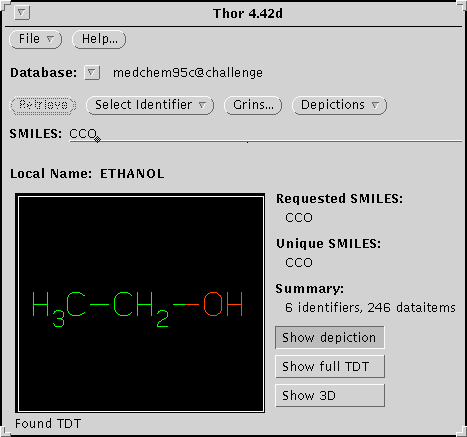
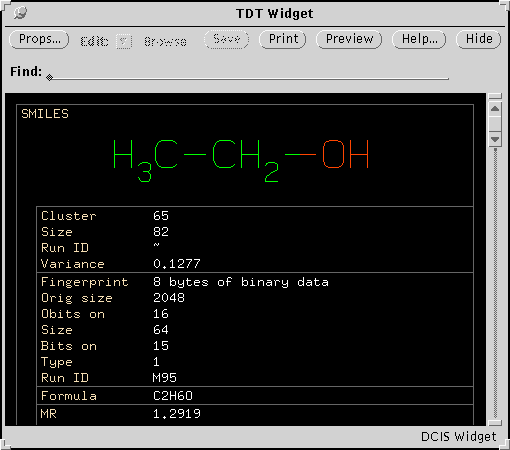
Example-Updating a THOR database with xvthor
-
Start xvthor, opening database in write mode, display TDT
and select "Add"
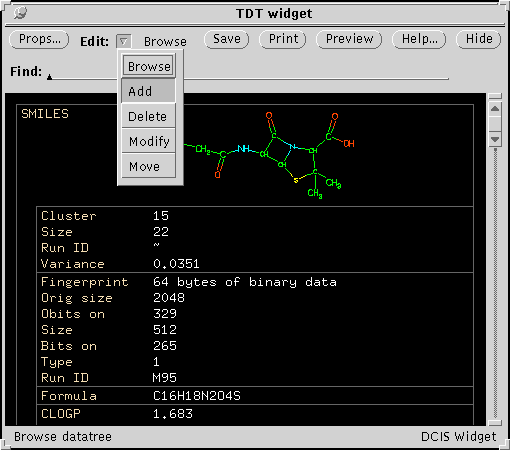
-
Use the mouse to select a location for the new dataitem,from
mouse menu-button select the datatype to be added
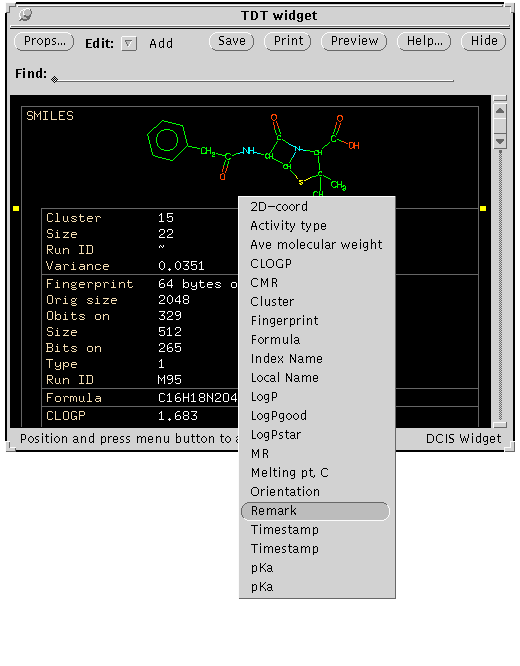
-
Switch to Modify mode
-
Select the Remark dataitem and use the text editor window
to enter new data. Select "Apply" and THOR database will be updated.
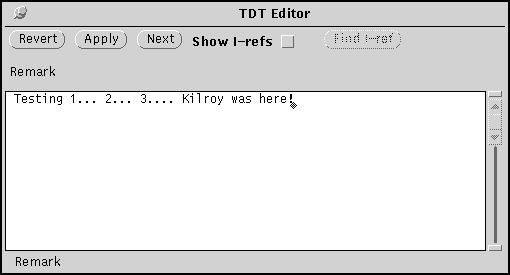
 Daylight Chemical Information Systems Inc.
Daylight Chemical Information Systems Inc.
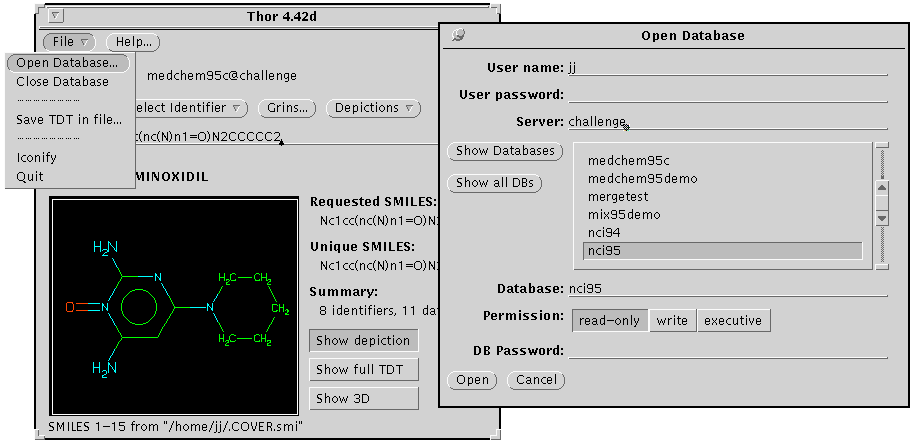
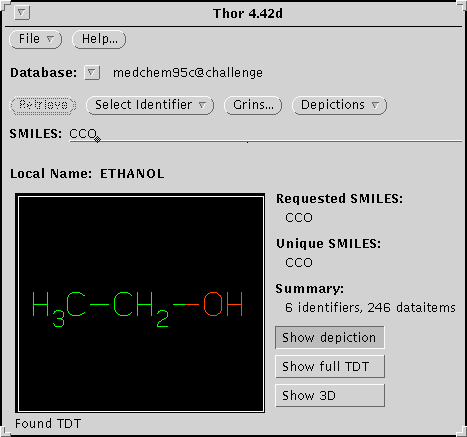
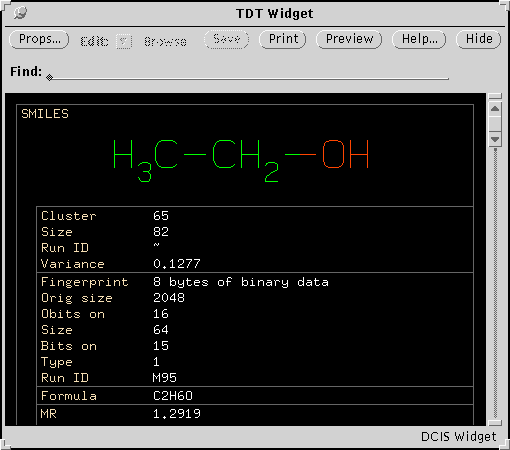
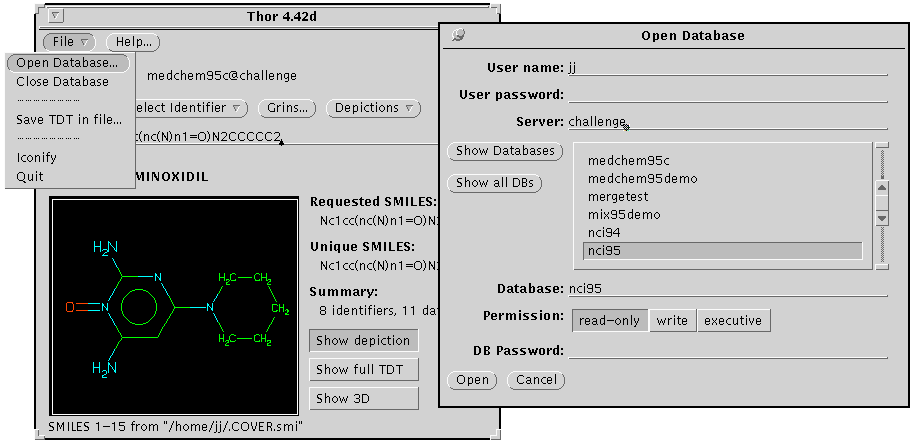
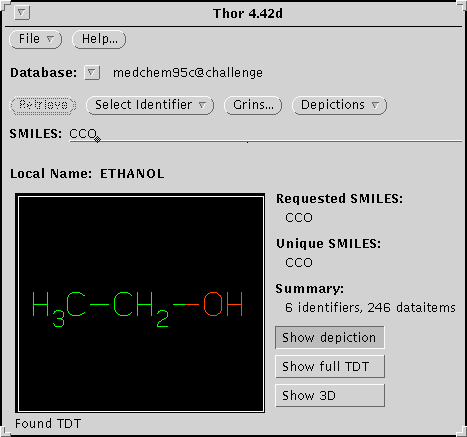
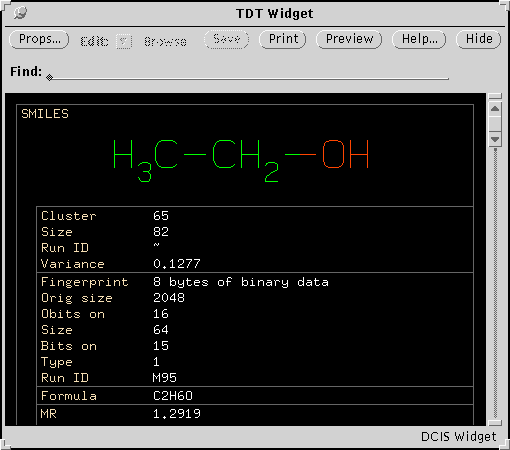
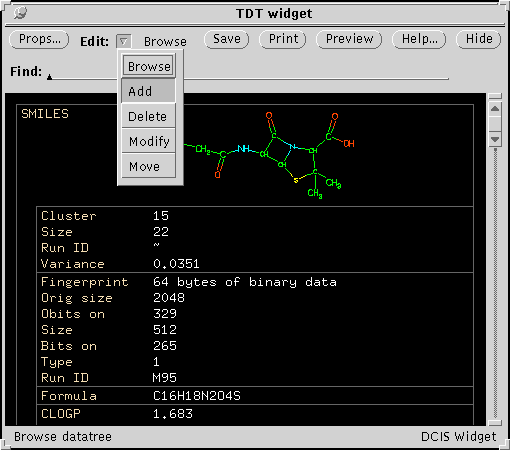
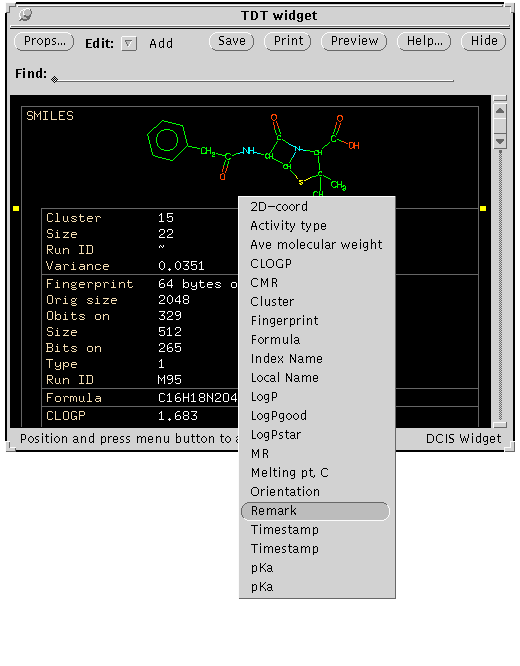
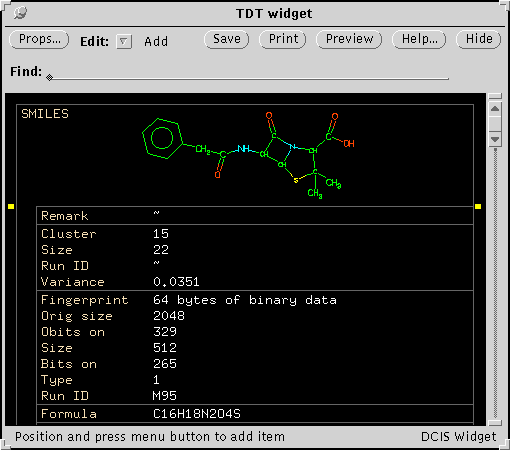
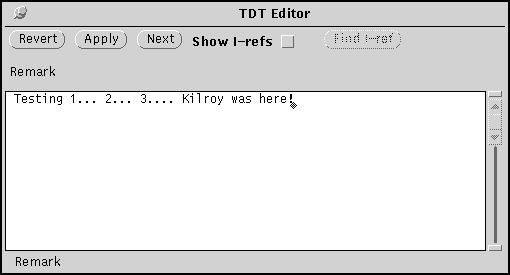
 Daylight Chemical Information Systems Inc.
Daylight Chemical Information Systems Inc.