XVMERLIN - XView user interface to Merlin
xmerlin clients are included in the Database Package and
the X-clients program.
Main Features:
-
Structural searching for compounds from THOR databases which contain, substructure,
superstructure, similar features to a query compound
-
NOTE: Superstructure searching in merlin means "Structures which
contain the query structure"
-
Queries can be single compounds, reactions, SMARTS, CHARTS
-
String searching for regular expression matching, values in a given range,
string pattern matching
-
Generate hitlists from queries that can be saved for complex queries, tdt
output or table output for printing
-
"Save Configuration" for re-use with $HOME/.dy_merlinprofile.opt
Prerequisites:
-
The Merlin program has been installed locally.
-
A database has been installed and is accessible to the merlin server.
-
The Merlin server has been started.
-
Local environment variables have been defined (normally DY_ROOT,
DY_LICENSEDATA) and LD_LIBRARY_PATH.
-
The Daylight Software License is valid for "merlin".
-
The read password for the database and server password are known (if any).
Basic Operation:
-
Start xvmerlin: xvmerlin (for SGIs use xvmerlin4d)
-
Use mouse selections on the follow Menus
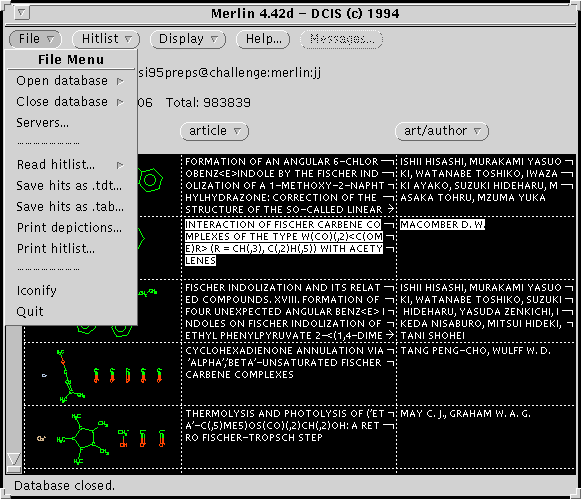
-
DISPLAY MENU
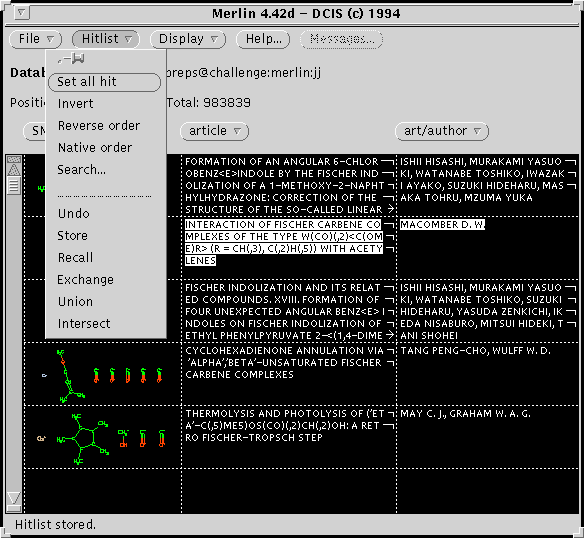
-
Data Column Menu
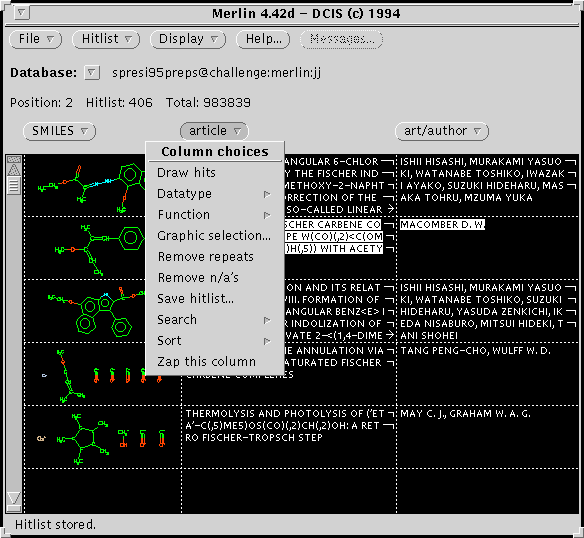
-
Draw Hits & Depict Widget
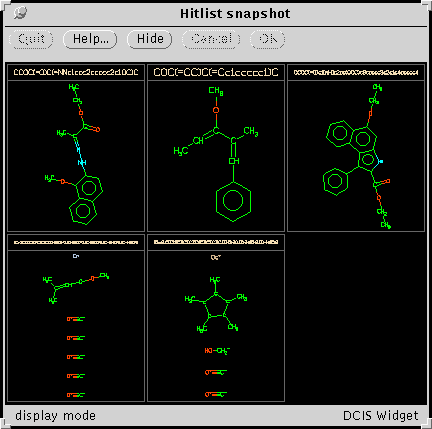
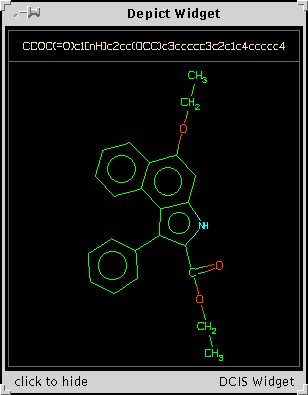
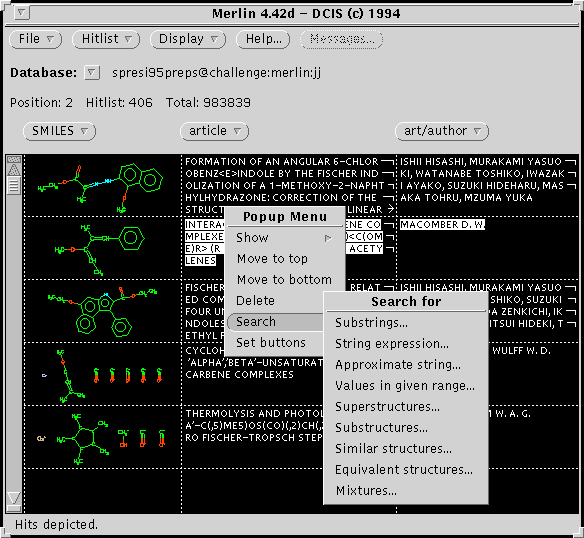
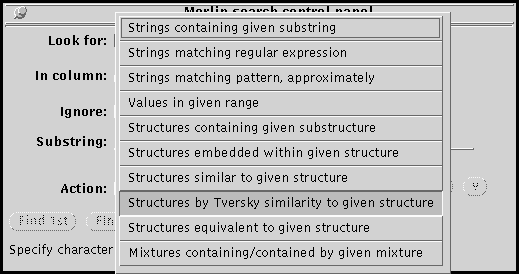
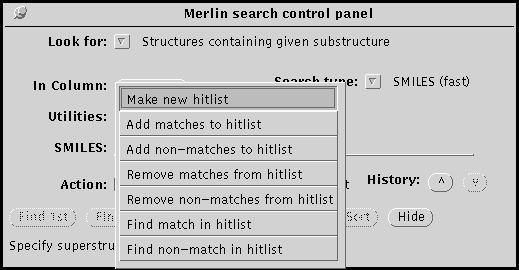
Example- Superstructure Search
-
Barbituric Acid has been found in the medchem95b database, perform a search
which will highlight structures in the medchem95b database which contain
barbituric acid as a substructure.
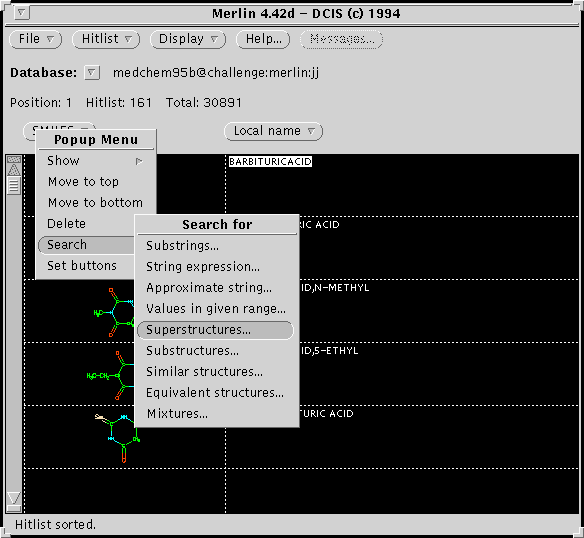
-
The SMILES for Barbituric Acid will appearh in the Search panel.
Selecting "Search and Sort" will generate the highlighted hitlist
 Daylight Chemical Information Systems Inc.
Daylight Chemical Information Systems Inc.
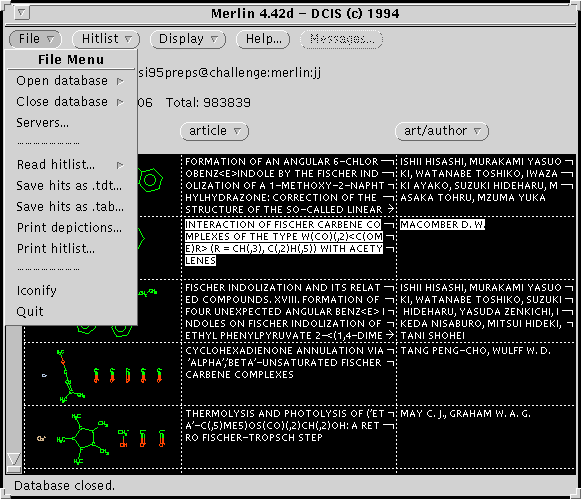
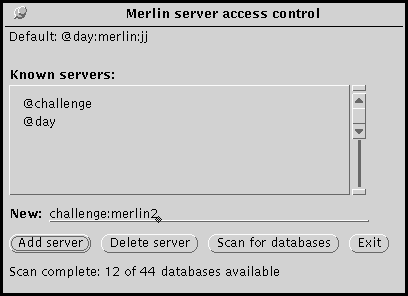
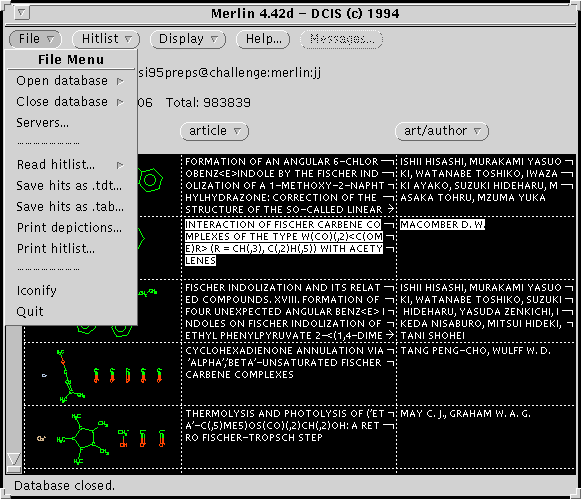
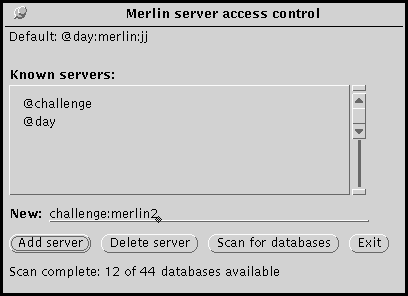
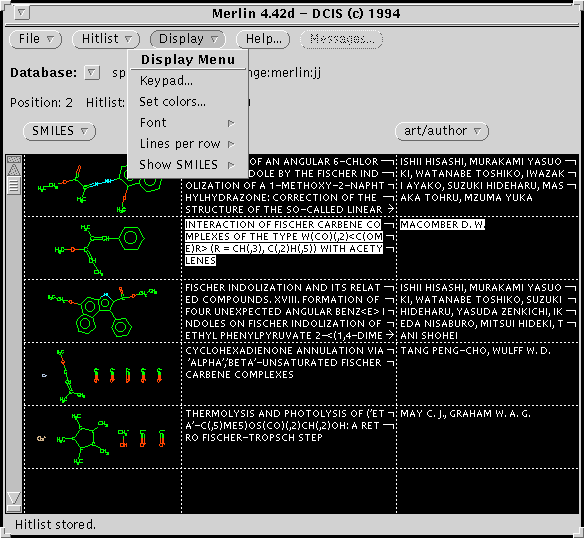
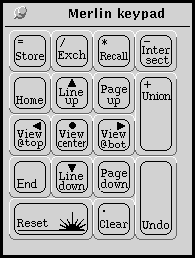
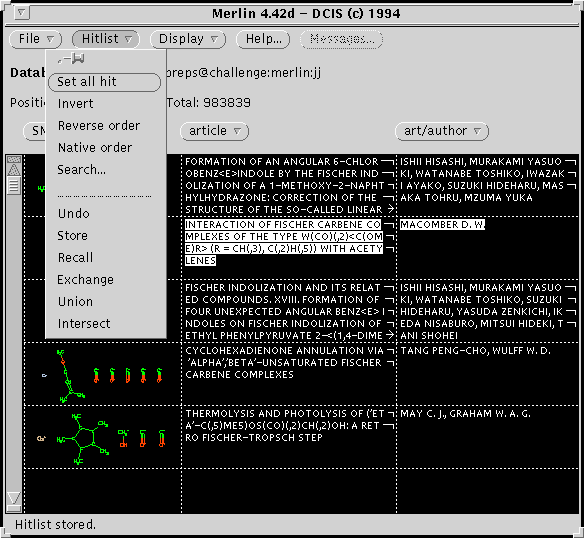
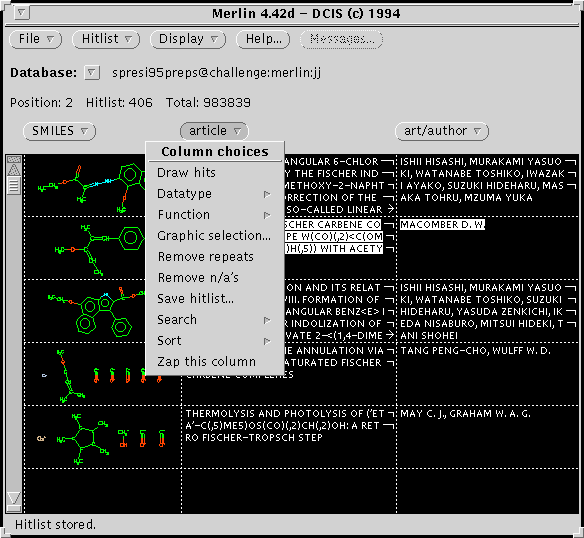
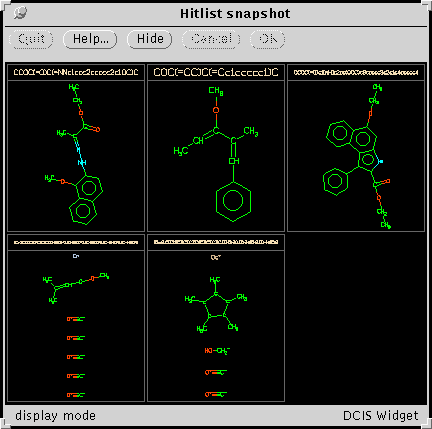
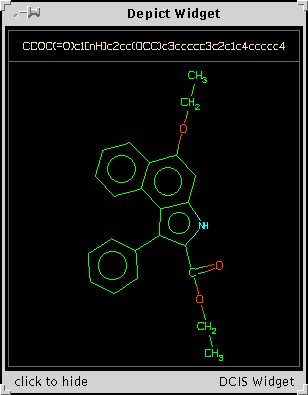
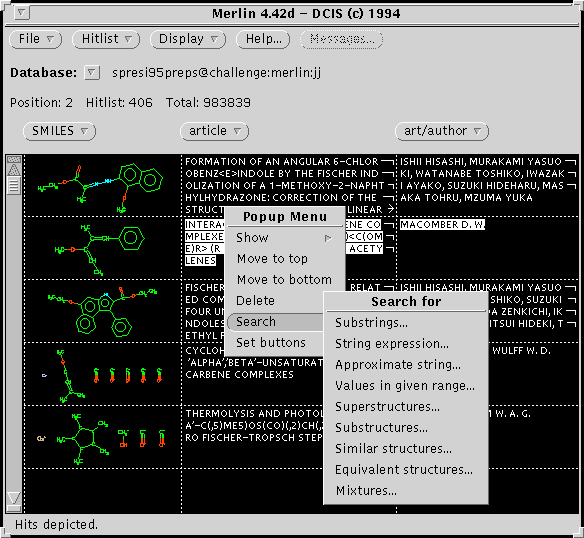
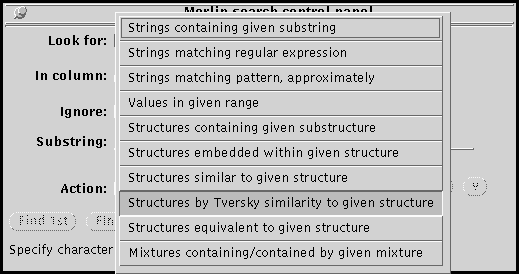
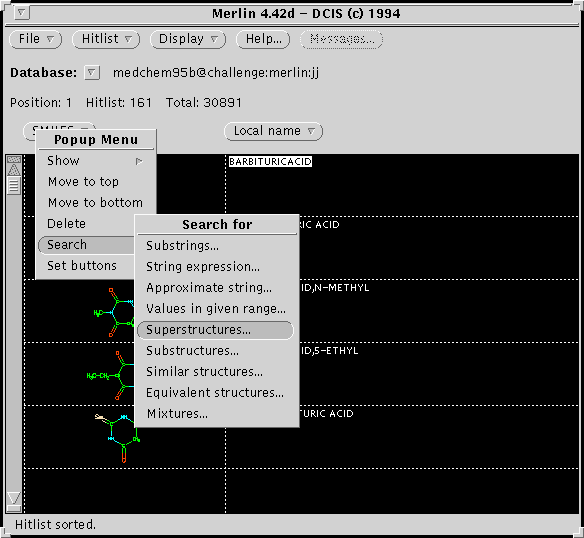
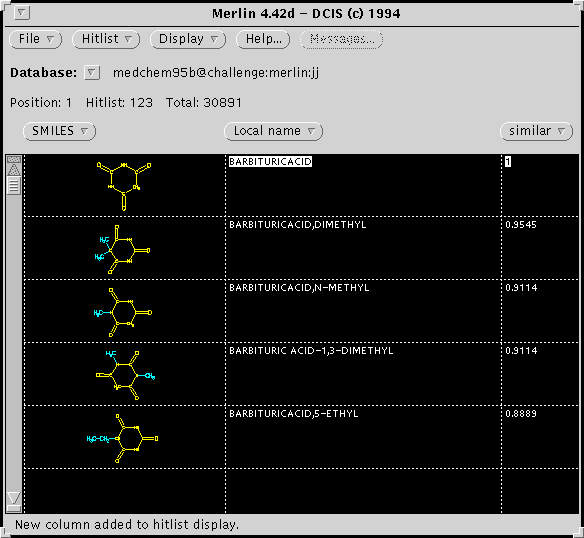
 Daylight Chemical Information Systems Inc.
Daylight Chemical Information Systems Inc.