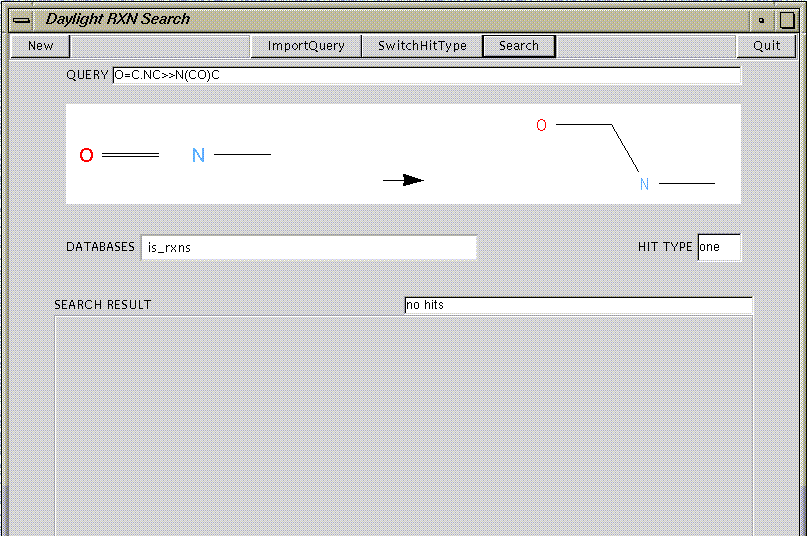
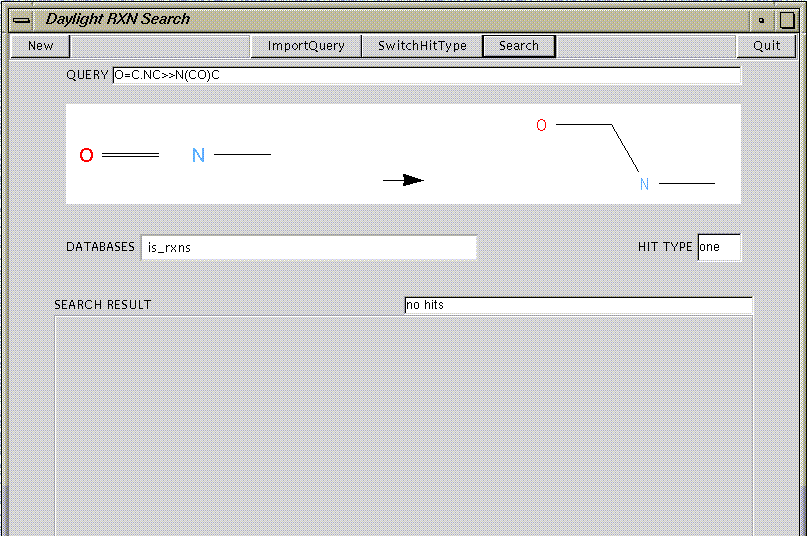
A user can type a reaction search query in the "QUERY" text box or click on the "ImportQuery" button to read a query from a file.
The graphic panel under the "QUERY" box graphically displays the query.
By clicking on the "SwitchHitType" button, the user can choose to view hits of either all reaction SMILES or one reaction SMILES for each unique SMIRKS.
The "Search" button activates the communication between the client application and the reaction search service on the network.