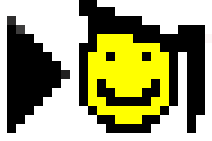
JavaGrins with SMARTS
Ragu BharadwajDaylight CIS Inc.

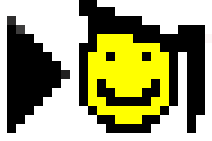 |
JavaGrins with SMARTSRagu BharadwajDaylight CIS Inc. |

|
|
| SMILES Example:
CCCO matches CCCN matches SMARTS Example:
|
For those new to SMILES & SMARTS,
SMILES is a way to represent chemical information in a molecule in a compact
string.
SMARTS is a way to include chemical variabilities in a SMILES string, so as to enable queries. SMARTS is loosely similar to the regexp model that the UNIX operating system uses for queries. |
| Being boolean-based SMARTS is very expressive, since all queries are essentially combinations of boolean operations. This is also very useful at the OS level in fast searches, since regular expressions are fundamental to many OS'es and are therefore well researched. Hence corresponding advances are easily applied for fast chemical searching. |
|
| SMARTS does not allow constructs for variable numbers of an atom or group |
|
| A nitro
group Nitrogen has the
SMARTS [$([NX3](=O)=O)]. While this is trivial, creating such template SMARTS on the fly is not error-free. Inserting this SMARTS in a steroid can yield a SMARTS like: OC1C([$([NX3](=O)=O)])
|
Unfortunately, it is not practical to
use SMARTS without a computer, since chemical queries can translate to very
complex boolean operations and therefore very long SMARTS. Since we think
in terms of chemical groups rather than their boolean definitions, this
problem is further exacerbated without graphical tools.
Despite these limitations SMARTS provides a powerful mechanism to construct complex queries. In the past we have received several requests to produce a more chemically intuitive interface for SMARTS |
| SMARTS-enabled JavaGrins addresses some of these problems via usage of a SMARTSTool, that can be used to create SMARTS at any atomic position using predefined templates and logicals to connect them. As shown here, SMARTSTool is basically a tree composer. Predefined template palettes appear on the left and may be dragged and dropped on to the right to compose a parse tree for an atomic SMARTS. At any stage the user may also directly edit the atomic SMARTS or the SMARTS associated with any node in the parse tree. | 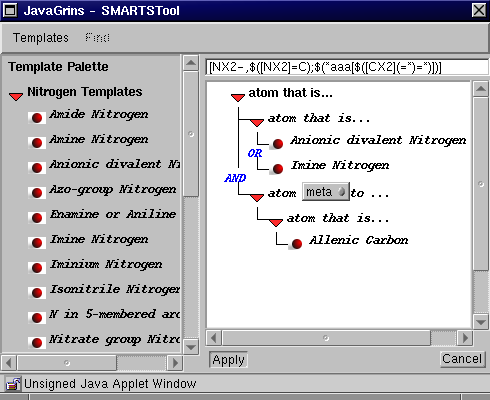 |
|
|
The Templates in the Template palette may be changed to a different set by choosing the appropriate set from the Templates Menu in the SMARTSTool window. The selections in the menu and the templates and their descriptions are all stored on the server as TDTs and can easily be edited and altered by the applet administrator. The SMARTS in any node in the depicted parse tree may be seen by clicking on the accompanying SMARTS symbol when that tree is selected. Clicking back on the symbol toggles back to the description. Either the description or the SMARTS may be edited by clicking on them in the Atom description tree. Editing the SMARTS will result in a reparsing of the entered SMARTS. |
|
|
After composing the SMARTS parse tree, clicking the Apply button will transfer the newly composed SMARTS to the atom in the JavaGrins window. The JavaGrins window may contain a molecule or a reaction with SMARTS, thus yielding Molecule or Reaction SMILES. The entire applet with SMARTS support is under 200K and runs on Netscape Communicator 4.04 or above. Integrating JavaGrins into a web page is accomplished via LiveConnect, a very simple mechanism, usage of which requires no knowledge of Java. The procedure will be available in the documentation which comes along with the application. |
Mapped SMARTS, bond SMARTS and chiralities
are not dealt with optimally in the available demonstration beta. These
issues will be addressed prior to release.
Using a combination of Java and JavaScript, the applet will be able to save and read from template files locally on the user's disk. This capability will be in addition to the templates available on the server. This will enable users to have their own template files while avoiding the administrative hassle of storing these individual files on the server.
A Find Templates menu will
be implemented in the SMARTSTool. This will enable search capabilities
on a database of templates (customizable to be either on the server or
to point to the Daylight web site) The mechanism for the implementation
will be via a cgi on the web server. The cgi will forward the request to
one on the Daylight web site or can be altered to the requirements of the
organization. The Daylight web site will contain a SMARTS database that
is continually updated. The only requirement for this capability is that
the search will have to be done with English words if forwarded to the
Daylight web site.
JavaGrins with SMARTS will be licensed
differently for the corporate and small-business environments. Corporate
users can opt for an unlimited corporate-wide license giving them unlimited
access to the applet. Others can opt for a simultaneous user license where
a predefined number of
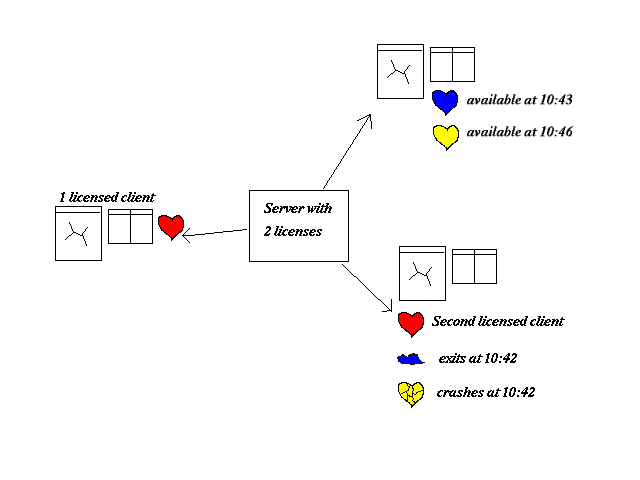
For more specific enquiries such
as availability and betas, please contact
info@daylight.com
I'm indebted to Dave for his constant
encouragement through this work and to Norah MacCuish for pointers on the
user-interface. I would also like to thank the designers of the NeXTStep
operating system (now at Apple) for their wonderful User Interfaces which
provided a lot of ideas.
![]()